Effective Filing Solutions for Your Home Office


Intro
In today's dynamic work environment, the home office has become an essential part of many people's lives. As we navigate through remote work and hybrid models, the need for efficient filing solutions has never been more critical. It's imperative to create a workspace that promotes organization and productivity. The clutter of papers, digital files, and scattered tools can quickly overwhelm even the most dedicated professionals. This article will provide a comprehensive guide on effective filing solutions tailored for home offices.
We will explore various strategies to streamline both physical and digital filing systems. Emphasizing practical tips, design inspiration, and insightful analyses, this guide aims at equipping homeowners and design enthusiasts with the knowledge necessary to achieve an organized and efficient workspace.
Design Inspiration
An aesthetically pleasing office can enhance creativity and focus. Designing a workspace that reflects personal style while being functional is key.
Trending Styles
When choosing a style for a home office, several trends capture attention:
- Minimalist: Emphasizes simplicity and functionality. Clean lines and uncluttered spaces allow for clear thoughts and enhanced focus.
- Industrial: Often features raw materials and earthy tones. This style incorporates exposed brick and metal elements, creating a modern yet warm atmosphere.
- Scandinavian: Known for its bright, airy feel. This style combines functionality with a cozy aesthetic, often utilizing natural light and earthy textures.
By selecting a style that resonates, homeowners can create an environment that motivates and enhances work efficiency.
Color Palettes
The colors chosen for a home office can significantly impact mood and productivity. Here are a few recommended palettes:
- Muted Blues and Greens: Known for their calming effects. These colors promote concentration and reduce stress.
- Warm Neutrals: Earthy tones provide comfort and warmth, making the workspace feel inviting.
- Bold Accents: Incorporating vibrant colors as accents can stimulate creativity and energy without overwhelming the senses.
Pairing colors mindfully can lead to a harmonious space conducive to productivity.
Practical Tips
Implementing filing solutions requires ongoing maintenance and understanding of best practices. Here are some practical tips to consider:
Maintenance & Care
- Routine Checks: Regularly assess both physical and digital files. Make it a habit to discard outdated documents.
- Labeling System: Use a consistent labeling system for files and folders, which aids quick access and improves organization.
- Backup Procedures: For digital files, set up automatic backups. Maintaining a secure, up-to-date record is crucial in case of data loss.
Budgeting & Planning
Managing costs while creating an efficient office can be achieved through careful planning:
- Set Priorities: Define what filing solutions are essential for your work. This helps in making informed decisions.
- Resource Allocation: Allocate budget for both physical storage solutions like cabinets and digital solutions such as software tools.
- Consider DIY Options: There are many cost-effective DIY storage solutions that can be customized to fit specific needs.
A well-organized home office does not just facilitate productivity; it brings peace of mind.
By applying these design and practical considerations, homeowners can build an organized and functional filing solution for their home office. Staying mindful of organization helps create a space that supports both work efficiency and personal style.
Prelude to Filing Solutions
The organization of documents is more crucial than often acknowledged. Filing solutions for home offices are not merely aesthetic choices; they function as the backbone of productivity. A streamlined filing system saves valuable time, minimizes clutter, and enhances focus. When documents are easy to locate, one can shift between tasks without unnecessary interruptions. This focus on organization becomes even more significant in home offices, where the line between work and personal life may blur.
Significance of Organizational Systems
Effective organizational systems help in categorizing and storing documents in a logical manner. This approach makes retrieval effortless, which is essential in establishing a smooth workflow. An efficient system reduces the mental load that comes with managing various documents and files. Moreover, it fosters a sense of order, which can translate to improved mental clarity.
For instance, consider the following benefits:
- Time-saving: A well-structured filing system allows for quick document access. You can reduce the time spent searching for files, leading to increased productivity.
- Stress reduction: A chaotic workspace can lead to feelings of overwhelm. An organized filing system promotes a calming environment.
- Professionalism: For those who work from home, having organized files can instill a higher level of professionalism. This can be beneficial during remote meetings or video calls where documentation may be needed quickly.
Challenges in Home Office Organization
While there are many benefits to having a well-organized filing system, several challenges may arise in home office environments. First, space can often be limited. Many homeowners may not dedicatedly allocate a room for an office, resulting in a need to improvise with available space.
Second, managing different types of documents poses another challenge. One might deal with both physical paperwork and digital files. This duality can complicate organization strategies.
Third, developing a habit of maintaining an organized system is a common hurdle. It requires consistent effort, which can easily slip when distractions abound in a home setting.
By understanding these challenges, one can take proactive measures to establish effective filing solutions tailored to their unique circumstances.
Assessing Your Storage Needs
Assessing your storage needs is a crucial step in establishing an efficient home office environment. Every workspace is unique, influenced by individual work styles and the specific nature of tasks at hand. Understanding what documents require organization and how much space you realistically have will aid in selecting the best filing solutions. Proper assessment can improve workflow, reduce clutter, and ultimately lead to increased productivity. Evolving your storage strategy based on current needs can also reduce frustration and save time.
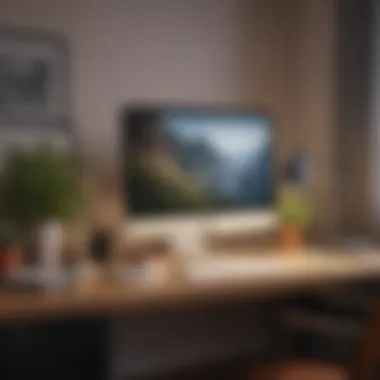

Types of Documents to Organize
An effective filing system begins with a clear understanding of the types of documents you will need to organize. This can include, but is not limited to, the following:
- Personal Documents: Tax returns, home purchase agreements, medical records.
- Business Correspondence: Emails, letters, and proposals.
- Project Files: Plans, reports, and ongoing project documents.
- Invoices and Receipts: Important for tracking expenses and bookkeeping.
By categorizing these documents, you can create targeted organization strategies. Consider how often you will need to access each type. Documents that are revisited frequently should be within easy reach, while those less frequently accessed can be stored in less accessible areas.
Determining Space Requirements
Determining space requirements comes next in the equation. It involves a few considerations to make the most of your available area. Start by measuring the workspace to understand its dimensions and layout. Here are some key points:
- Desk Space: Ensure there is enough surface area for daily tasks. If your office desk is already congested, consider vertical storage solutions like shelves or wall-mounted organizers.
- Storage Units: Assess if traditional filing cabinets or smaller storage units are more suitable. Compact options may fit better in tight areas while still providing necessary capacity.
- Accessibility: Make certain that storage options are accessible. You might find that two small units are more practical than one large one, given your workflow patterns.
Consider the volume and types of documents you have, along with how you prefer to work. An overcrowded space can lead to a decline in efficiency. It can also be beneficial to employ solutions like digital storage to minimize the need for physical space. This combined approach allows you to utilize your available area effectively.
"Assessment of storage needs not only streamlines your workspace but also enhances efficiency in day-to-day operations."
Taking time to assess both the types of documents and the space available will lay a solid foundation for a well-organized filing system.
Physical Filing Systems
Physical filing systems form a critical backbone for any home office setup. They provide tangible, accessible storage options for documents that require immediate attention or frequent referencing. The implementation of physical filing systems not only enhances organization but also bolsters productivity by minimizing the time spent searching for important papers. In today's digitally dominated world, these systems often get overshadowed. However, they remain essential for many people who rely on hard copies for their work.
Traditional Filing Cabinets
Size Considerations
When selecting filing cabinets, size is an important factor. The right size determines how effectively you can store documents without excessive clutter. Compact cabinets fit snugly into smaller spaces, ensuring that every square inch of your home office works for you. Conversely, larger cabinets provide ample space for growing files. They can accommodate various document types, ensuring a tidy workspace.
The popularity of different sizes is notable. Smaller cabinets often appeal to those with limited space. Larger cabinets are advantageous for businesses or individuals with extensive paperwork or substantial archives. Be mindful of your existing space to make an informed decision on the size that will best fit your environment.
Material Options
Filing cabinets come in a range of materials, each offering distinct benefits. Metal cabinets stand out for their durability and long-lasting nature. They resist wear, making them a practical option for heavy use. Alternatively, wood cabinets convey a sense of elegance. They can blend with the overall decor of your home office. Choosing the right material not only affects aesthetics but also the functional life of the cabinet.
These choices offer varied price points and styles, from economical options to high-end furniture. Always consider how you want to balance style and utility before making a decision.
Placement Strategies
Placement strategy of filing cabinets can significantly affect your workspace organization. Positioning cabinets close to your desk facilitates quick access to documents. This usability factor enhances efficiency during busy work periods. On the other hand, placing cabinets in a dedicated corner can declutter your main workspace, promoting a more focused environment.
Consider the flow of your workspace as well. Cabinets should not obstruct movement or interaction with other office elements. Careful planning regarding location contributes to a more seamless working experience.
Desk Organizers
Types of Organizers
Desk organizers come in various forms, catering to diverse preferences and needs. Drawer organizers help categorize items like pens, paper clips, and notepads within your desk space. Desktop trays can hold documents and notes, ensuring they are within arm’s reach. This variety serves different organizing styles, allowing each individual to choose what works best.
Clear plastic organizers are popular due to their functional visibility, while elegant wooden designs can elevate the aesthetic. Choosing the right type prevents clutter and promotes an effective workspace.
Benefits of Desktop Organization
The benefits of a well-organized desktop cannot be overstated. Prioritizing surface space can reduce distractions instantaneously. An organized workspace leads to quicker retrieval of items, enhancing workflow. Furthermore, it cultivates a sense of professionalism. A tidy desktop reflects discipline and focus, which can influence overall productivity.
Desktop organization keeps your mind clear and reduces stress, as clutter can often lead to distractions. Investing in organizers pays off by making your workspace more conducive to productivity.
Portable Filing Solutions
Folders and Binders
Folders and binders present an effective means for portable storage. They are particularly beneficial for individuals who regularly attend meetings or work in various locations. Folders allow easy sorting of documents based on projects and binders can hold multiple pages securely. Both options are lightweight, making them perfect companions for mobile setups.
These solutions cater to versatility, as they can adapt to changing project sizes and requirements. However, one must consider that frequent use may lead to wear, which could compromise document protection over time.
Rolling Carts
Rolling carts are another valuable physical filing solution. These mobile units offer flexibility, allowing users to move their materials to different locations within the home office. A rolling cart can hold files, supplies, and even technology like printers, providing a centralized workspace.


The unique feature of a rolling cart is its mobility; you can shift it around as needed. However, depending on load, stability must be considered, especially if it is fully loaded with heavy items.
Labeling Systems
Importance of Labeling
Labeling systems play a pivotal role in maintaining organization. Effective labeling helps in identifying documents without needing to rummage through piles. This practice improves efficiency and is less mentally taxing when retrieving specific documents.
Implementing a coherent labeling system is essential. It reduces frustration and streamlines workflows, making your filing systems much more user-friendly.
Different Labeling Techniques
There are several labeling techniques to consider. Color-coded labels can help distinguish files based on project or priority. Alternatively, using consistent font styles enhances readability and uniformity across your filing system. Each method presents opportunities for better organization and fast retrieval.
Ultimately, the chosen technique should resonate with your workflow, making access as seamless as possible.
Digital Filing Systems
Digital filing systems have become essential in today's home office environment. They facilitate efficient document management and enable seamless access to vital information. One of the primary advantages of embracing digital solutions is the significant reduction in physical storage needs. Consequently, users can reclaim valuable space that would otherwise be occupied by filing cabinets or boxes. Also, digital filing systems offer the ability to search for documents quickly, enhancing productivity and minimizing time spent locating specific files.
Cloud Storage Solutions
Popular Platforms
Cloud storage platforms such as Google Drive, DropBox, and OneDrive play a crucial role in digital filing solutions. They provide a virtual space to store documents, which users can access from any device with internet connectivity. A key characteristic of these platforms is their collaboration capabilities. Multiple users can work on documents simultaneously, making it an attractive choice for teams. For instance, Google Drive stands out with its integration with Google's suite of productivity tools, allowing for ease of use and enhanced functionality.
However, cloud storage does come with risks. Data security is a prominent concern, as confidential information could potentially be compromised. Thus, users need to implement appropriate security measures, such as strong passwords and two-factor authentication, to safeguard their information.
Advantages of Cloud Solutions
The advantages of cloud solutions extend beyond mere storage. One significant feature is automatic backup. Documents saved in the cloud are often backed up regularly, reducing the risk of loss due to hardware failures. This reliability makes cloud storage a beneficial choice, particularly for homeowners who may not have extensive technical expertise.
In addition, cloud solutions typically offer scalable storage options. Users can start with a small amount of storage and increase it as needed. This flexibility is invaluable for individuals whose filing needs may change over time. However, users should note that costs can accumulate as more storage is required, which may be considered a disadvantage for some.
Document Management Software
Features to Look For
When choosing document management software, several features are vital. A user-friendly interface is key, as it ensures that users can navigate and utilize the software without steep learning curves. Additionally, robust search functionalities are crucial, enabling users to find documents efficiently. Optical Character Recognition (OCR) is another important feature, allowing scanned documents to be searchable, which greatly enhances accessibility.
Another characteristic that sets effective document management software apart is integration with other systems. For example, software like Evernote or Microsoft SharePoint integrates well with various applications, allowing for harmonious workflows. However, integrating different tools can sometimes lead to complications, so users should ensure compatibility before making a choice.
Recommended Tools
Some recommended tools in this space include Evernote, DocuWare, and M-Files. These tools not only provide storage solutions but also facilitate project management and collaborative tasks. Evernote, for example, is known for its ease of use and organizational capabilities, making it a popular choice. Its unique feature of tagging notes helps users categorize documents effectively, enhancing the overall filing process.
Despite the benefits, not all tools are free. Some may require subscriptions or one-time purchases, which can be a disadvantage for budget-conscious users. Users must evaluate their needs and budget before selecting a tool.
Scanning Physical Documents
Types of Scanners
Scanners have a vital role in digitizing documents. There are several types of scanners available, including flatbed, sheet-fed, and handheld scanners. Flatbed scanners are versatile and ideal for books and bound documents. Sheet-fed scanners, on the other hand, are efficient for scanning multiple pages quickly. Handheld scanners provide flexibility for mobility, allowing users to scan documents on the go.
The choice of scanner may depend on specific needs. For example, if one needs to scan a lot of paperwork quickly, a sheet-fed scanner would be more suitable.
Best Practices for Scanning
When scanning documents, following best practices can greatly enhance the quality and organization of the digital files. One fundamental practice is to organize documents before scanning. Grouping similar documents together will streamline the process and reduce clutter.
Another key practice is to use appropriate settings on the scanner. For instance, scanning at a resolution of 300 dpi ensures that the text is clear and legible. After scanning, it's important to name files systematically, making it easier to locate them later. Adopting these methods can greatly improve the productivity of a digital filing system.
Best Practices for Filing Systems
Effective filing systems are crucial for maintaining order and enabling efficiency in home offices. With various documents, tools, and systems at play, establishing a set of best practices can streamline the organization process. These practices not only simplify retrieval but also minimize clutter. Moreover, they promote a workspace that enhances productivity. Key considerations include consistency, maintenance, and adaptability.
Establishing Consistent Protocols
Creating consistent protocols is foundational for any filing system. A clear structure allows for systematic sorting of documents and ensures that all materials are handled uniformly. This facilitates both organization and retrieval. Here are several steps to establish these protocols:


- Documentation Categories: Define clear categories for your documents, such as financial, personal, and project-related items. This categorization aids in locating files more efficiently.
- Naming Conventions: Utilize uniform naming conventions. For instance, use the year, month, and a descriptor for each file. This standardization eliminates guesswork during later retrieval.
- Consistent Update Schedule: Decide on regular intervals for reviewing and updating your filing system. This could be weekly or monthly, depending on your workflow. Regular updates prevent the system from becoming obsolete or cluttered.
- Employee or Family Involvement: If others access your filing system, involve them in the creation of protocols. Their input can assist in making the system more user-friendly.
Establishing these protocols makes it easier to maintain a clutter-free environment that boosts overall productivity.
Regular Maintenance and Re-evaluation
Maintenance is essential for keeping your filing systems relevant and effective. Over time, needs change, and so should your filing system. Regular maintenance involves examining your current practices and making necessary adjustments. Consider the following:
- Schedule Regular Audits: Periodically checking your filing system helps identify outdated documents and redundancies. For example, a quarterly audit allows you to discard irrelevant files, ensuring only unique, necessary items remain.
- Evaluate System Effectiveness: Assess how well the current system meets your document management needs. If you find persistent challenges in locating files, it may indicate a need for reorganization.
- Incorporate Technological Solutions: As digital tools evolve, consider adopting new solutions to improve filing efficiency. This might mean upgrading your document management software or switching to more convenient storage solutions.
- Feedback Mechanism: If others utilize your filing system, gather feedback regularly. Their input can reveal shortcomings you may overlook.
Regular maintenance and re-evaluation fortify a filing system's relevance and effectiveness, ensuring it consistently meets users' needs.
Integrating Ergonomics in Filing Solutions
In any workspace, the physical setup can significantly impact productivity and well-being. This is where the integration of ergonomics in filing solutions comes into play. Understanding ergonomics means appreciating how design can influence comfort and efficiency. In a home office, where individuals often spend extended hours, creating an ergonomically sound environment becomes essential. The right arrangement can lead to improved focus, reduced fatigue, and better overall health.
Designing for User Comfort
User comfort is a fundamental aspect of ergonomic design. When setting up a filing system, several elements should be considered to promote comfort. Firstly, the height of desks and filing cabinets should be appropriate to the user's stature. Too high or too low can lead to strain over time. The placement of frequently used files should also be at arm's reach to avoid repetitive strain injuries.
Additionally, choosing materials that are user-friendly can enhance comfort. Soft-close filing cabinets, for instance, can prevent loud noises and abrupt movements. Furthermore, arranging documents in a way that minimizes twisting or bending is crucial. Clear organizing tools like drawer dividers or multi-tiered trays can help keep essential files within easy access. Planning physical spaces with consideration for comfort results in increased efficiency.
Enhancing Accessibility
Accessibility is another critical aspect when considering ergonomics in a home office filing system. All users, regardless of their physical capabilities, should have easy access to filing solutions. This can mean adjusting the layout of filing cabinets so that everything is reachable without excessive movement. When sorting documents, a logical and intuitive system should be created. Color-coding, for instance, can facilitate quick retrieval of documents.
Advancing technology can also aid in enhancing accessibility. Digital filing systems, such as cloud storage solutions, can allow for easy access to files from various devices. This flexibility ensures that even if one is not at their desk, they can still retrieve essential information effortlessly. Incorporating mobile file storage options can further enhance accessibility, allowing users to move documents around as needed.
"Integrating ergonomic solutions in your home office not only increases comfort but also promotes productivity by reducing physical strain and improving accessibility."
Case Studies: Successful Home Office Filing Systems
Understanding the real-life application of filing solutions provides clarity and perspective. Case studies offer a valuable lens through which one can assess the effectiveness of various organizational methods. These practical examples underline the importance of customized filing systems and their direct impact on overall productivity and efficiency in a home office setting. They highlight different approaches based on varying preferences, styles, and needs.
Home Office Transformations
Although every workspace has distinct attributes, some transformations stand out as exemplary models. One notable example involved a software developer who battled clutter in their small home office. Prior to the transformation, papers were strewn across the desk, causing frustration and focus issues.
After thorough evaluation of storage options, they opted for a combination of portable filing solutions and cloud storage. The transformation included:
- Vertical filing cabinets that utilized wall space without encroaching on the desk area.
- An efficient labeling system that employed color codes, allowing for instant recognition of document types.
- Access to cloud storage for quick retrieval of files from multiple devices.
The result was a streamlined workspace that significantly boosted productivity. Maintaining easy access to both physical and digital documents reduced the time spent searching for materials, translating to more time on core tasks.
User Testimonials
Testimonials from users provide real-world evidence of the benefits achieved through enhanced filing systems. A survey of various homeowners revealed compelling insights:
- One freelance graphic designer praised their shift to a digital document management system. They highlighted the ease of organizing and tagging files, which enabled swift access during client presentations. They noted, *"I can find what I need within seconds. It has changed how I work completely."
- A writer shared their satisfaction with using desktop organizers. This solution allowed them to separate ongoing projects, keeping their physical workspace tidy and boosting focus. They commented, *"I finally feel in control of my workspace. I can easily locate my notes and references."
These testimonials showcase how practical implementations of filing systems have led to improved workflow and reduced stress, validating the need to invest time into developing an organized home office.
In summary, successful home office filing systems are not just about aesthetics. They directly contribute to enhanced productivity and psychological well-being.
Exploring case studies provides useful frameworks for homeowners and design enthusiasts aiming to achieve similar transformations.
The End
Recap of Key Points
Throughout this article, key concepts have emerged:
- Significance of Organizational Systems: Effective organization can lead to increased efficiency in work tasks.
- Assessing Storage Needs: Knowing what documents you have and the space available is essential.
- Physical vs. Digital Systems: Both types of filing systems offer distinct advantages, whether through traditional cabinets or modern cloud solutions.
- Best Practices for Maintenance: Regular checks and updates safeguard your filing system's effectiveness over time.
- Integrating Ergonomics: Creating a workspace that is comfortable and accessible is crucial for long-term productivity.
These elements together form a framework that supports the design of an effective home office.
Encouraging an Organized Workspace
Fostering an organized workspace requires consistent effort. Here are some strategies:
- Set Clear Goals: Outline what you wish to achieve with your filing systems. Having objectives provides direction.
- Develop a Routine: Incorporate regular filing habits into your schedule. Allocate specific times each week to organize or sort through paperwork.
- Utilize Smart Tools: Invest in tools like Evernote or Dropbox for digital storage and efficient retrieval.
- Engage Family Members or Colleagues: Encourage shared responsibility if you're not alone in the workspace. Collaboration improves accountability.
"An orderly workspace reflects an orderly mind and enhances efficiency."
By embracing these strategies, homeowners and design enthusiasts can create organized environments that facilitate productivity. In a world where distractions are plentiful, a well-structured filing system emerges as an indispensable asset.















